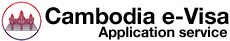Questions asked before the application
Yes, you do.
In order to travel to Cambodia, people of almost all nationalities, excluding Cambodia, are required to obtain a visa.
In order to travel to Cambodia, people of almost all nationalities, excluding Cambodia, are required to obtain a visa.
You basically cannot.
You can apply for an arrival visa at some airports in Cambodia. However, you will not be able to undergo an immigration inspection if you fail to pass an arrival visa inspection.
You can apply for an arrival visa at some airports in Cambodia. However, you will not be able to undergo an immigration inspection if you fail to pass an arrival visa inspection.
In order to travel to Cambodia, people of almost all nationalities, excluding Cambodia, are required to obtain a visa.
There are several types of visa. Among them, electronic visas that can be applied for over the internet are referred to as e-Visas.
Since e-Visas are applied for over the internet, they cannot immediately be issued on a passport when the application passes inspection. For that reason, they are issued by stamping the passport at an immigration inspection location of Cambodia.
In addition, in order to undergo the immigration inspection, the separate e-Visa Certificate*1 must be presented.
*1: Because the e-Visa is issued at the time of the immigration inspection, if you are denied entry to the country as a result of the immigration inspection, issuance of your e-Visa may also be denied.
There are several types of visa. Among them, electronic visas that can be applied for over the internet are referred to as e-Visas.
Since e-Visas are applied for over the internet, they cannot immediately be issued on a passport when the application passes inspection. For that reason, they are issued by stamping the passport at an immigration inspection location of Cambodia.
In addition, in order to undergo the immigration inspection, the separate e-Visa Certificate*1 must be presented.
*1: Because the e-Visa is issued at the time of the immigration inspection, if you are denied entry to the country as a result of the immigration inspection, issuance of your e-Visa may also be denied.
Application procedure is as follows.
1. Apply for the Service
Fill in and submit the e-Visa Application Acceptance Form from the e-Visa Application Start page on the Website.
The Terms of Service are included on the e-Visa Application Acceptance Form.
Please be sure to read the Terms in full and agree before applying. If you do not agree with the Terms, we cannot accept your application.
2. Pay the service fee
Pay the service fee in the manner designated by the Company.
Once the payment completes and provision of the service begins, you will be notified by an acceptance completion email with Cambodia e-Visa application procedure in the subject line. Additionally, a Payment complete (service provision started) notification will appear on the Website.
※ Caution ※
If an error occurs and you are unsure whether or not the payment went through, please check whether the acceptance completion email has arrived without reattempting payment or application.
If you checked and did not receive an acceptance completion email, please contact customer support.
3. Log in to the user page
Log in to the user page using the login ID and password provided in the reception completion email.
Your account will be created and granted automatically.
4. Complete the application procedure
Complete the application procedure by submitting the required documents on the user page and performing the final confirmation. *1
The Company will apply for an e-Visa to the Country's government on the Applicant’s behalf as soon as the Applicant completes the application procedure.
5. Receive the inspection results
The Company will notify the applicant of the inspection results by email as soon as the Company receives the inspection results from the government of the Country.
The subject of the email will be e-Visa inspection results.
*1: Even after completion of the application procedure, the Company may request revision of the application information or resubmission of the required documents depending on the circumstances of the inspection by the government of the Country.
If you are not able to respond, it may in some cases lead to your application failing to pass the inspection.
Please be alert for notifications from the Company until the e-Visa inspection results are finalized.
1. Apply for the Service
Fill in and submit the e-Visa Application Acceptance Form from the e-Visa Application Start page on the Website.
The Terms of Service are included on the e-Visa Application Acceptance Form.
Please be sure to read the Terms in full and agree before applying. If you do not agree with the Terms, we cannot accept your application.
2. Pay the service fee
Pay the service fee in the manner designated by the Company.
Once the payment completes and provision of the service begins, you will be notified by an acceptance completion email with Cambodia e-Visa application procedure in the subject line. Additionally, a Payment complete (service provision started) notification will appear on the Website.
※ Caution ※
If an error occurs and you are unsure whether or not the payment went through, please check whether the acceptance completion email has arrived without reattempting payment or application.
If you checked and did not receive an acceptance completion email, please contact customer support.
3. Log in to the user page
Log in to the user page using the login ID and password provided in the reception completion email.
Your account will be created and granted automatically.
4. Complete the application procedure
Complete the application procedure by submitting the required documents on the user page and performing the final confirmation. *1
The Company will apply for an e-Visa to the Country's government on the Applicant’s behalf as soon as the Applicant completes the application procedure.
5. Receive the inspection results
The Company will notify the applicant of the inspection results by email as soon as the Company receives the inspection results from the government of the Country.
The subject of the email will be e-Visa inspection results.
*1: Even after completion of the application procedure, the Company may request revision of the application information or resubmission of the required documents depending on the circumstances of the inspection by the government of the Country.
If you are not able to respond, it may in some cases lead to your application failing to pass the inspection.
Please be alert for notifications from the Company until the e-Visa inspection results are finalized.
Required documents for an e-Visa application are as follows.
・Passport*1
・Email Address
・Credit card or Paypal account
・Identification Photograph*2
・Scanned Bio Page*3
※Scanned Bio Page refers to a page in a passport where fullname and identification photo are ptinted on
*1Passport has to have 6 month until its expiration and more than 2 blank pages upon arriving.
*2
・File format has to be either JPEG or PNG
・File size has to be less than or equal to 2MB
・Has to be colored
・White background with no frames
・Let no shadows, lines and reflected lights be in
・Face forward with eyes opened
・With no face expressions
*3
・File format has to be either JPEG or PNG
・File size has to be less than or equal to 2MB
・Let no shadows, reflected lights and fingers be in
・Include a whole page
・Passport*1
・Email Address
・Credit card or Paypal account
・Identification Photograph*2
・Scanned Bio Page*3
※Scanned Bio Page refers to a page in a passport where fullname and identification photo are ptinted on
*1Passport has to have 6 month until its expiration and more than 2 blank pages upon arriving.
*2
・File format has to be either JPEG or PNG
・File size has to be less than or equal to 2MB
・Has to be colored
・White background with no frames
・Let no shadows, lines and reflected lights be in
・Face forward with eyes opened
・With no face expressions
*3
・File format has to be either JPEG or PNG
・File size has to be less than or equal to 2MB
・Let no shadows, reflected lights and fingers be in
・Include a whole page
The e-Visa must be applied for until a day before the departure date.
※ This time frame is based on the time zone of Cambodia.
Example: Application deadline for a departure date of June 12th
In time zone of Cambodia - at 23:59 on June 11th
In UTC - at 16:59 on June 11th
Please apply for the Service and complete the application procedure by submitting the required documents and carrying out the final confirmation on the user page no later than the above mentioned application deadline.
If the Applicant does not complete the application procedure in full by the application deadline, provision of the Service will be suspended, even if the application acceptance form was submitted within the application period.
※ This time frame is based on the time zone of Cambodia.
Example: Application deadline for a departure date of June 12th
In time zone of Cambodia - at 23:59 on June 11th
In UTC - at 16:59 on June 11th
Please apply for the Service and complete the application procedure by submitting the required documents and carrying out the final confirmation on the user page no later than the above mentioned application deadline.
If the Applicant does not complete the application procedure in full by the application deadline, provision of the Service will be suspended, even if the application acceptance form was submitted within the application period.
An estimated inspection length varies depending on when an application has been submitted.
Case 1. Departure date is within 3 month from the date on which an application is submitted.
⇨ The inspection is normally intended to be completed within 72 hours after the Company makes the application on behalf of the Applicant.
Example:
Departure date - August 24th 2018
Date on which an application is submitted - July 15th 2018
Date on which an inspection ends - As late as July 18th 2018
Case 2. Departure date is more than 3 month away from the date on which an application is submitted.
⇨ The inspection is normally intended to be completed 1 to 2 moth prior to the departure date.
Example:
Departure date - August 25th 2018
Date on which an application is submitted - March 10th 2018
Date on which an inspection ends - Around June 25th 2018
However, depending on the circumstances of the government of the Country (such as system troubles, days off, or temporary issues like busy periods) and the circumstances of the individual inspection, it is possible that a significantly longer period of time will be required.
Case 1. Departure date is within 3 month from the date on which an application is submitted.
⇨ The inspection is normally intended to be completed within 72 hours after the Company makes the application on behalf of the Applicant.
Example:
Departure date - August 24th 2018
Date on which an application is submitted - July 15th 2018
Date on which an inspection ends - As late as July 18th 2018
Case 2. Departure date is more than 3 month away from the date on which an application is submitted.
⇨ The inspection is normally intended to be completed 1 to 2 moth prior to the departure date.
Example:
Departure date - August 25th 2018
Date on which an application is submitted - March 10th 2018
Date on which an inspection ends - Around June 25th 2018
However, depending on the circumstances of the government of the Country (such as system troubles, days off, or temporary issues like busy periods) and the circumstances of the individual inspection, it is possible that a significantly longer period of time will be required.
If the application for an e-Visa passes, the government of Cambodia will issue an e-Visa Certificate. An e-Visa Certificate is a prerequisite for issuance of an e-Visa and part of the documentation necessary to undergo an immigration inspection.
An date, on which an e-Visa certificate expires, is 3 month later from the issuance date. Please travel to the Country within that period to have your e-Visa issued.
An date, on which an e-Visa certificate expires, is 3 month later from the issuance date. Please travel to the Country within that period to have your e-Visa issued.
Maximum length of stay permitted by e-Visa is 30 days. Only single entrance is permitted.
Yes, you need at least 2 blank pages on your passport.
Yes, you can.
However, an separate application has to be submitted for each individuals.
You cannot apply for multiple travelers with single application.
However, an separate application has to be submitted for each individuals.
You cannot apply for multiple travelers with single application.
No, you cannot.
An separate application has to be submitted for each individuals.
Use ''Group Application'' and ''Family Application'' functions from User Page.
Using these functions, an representative can manage application information of fellow traveles under a single account.
An separate application has to be submitted for each individuals.
Use ''Group Application'' and ''Family Application'' functions from User Page.
Using these functions, an representative can manage application information of fellow traveles under a single account.
Questions related to payment
Available payment methods are as follows.
(1) Credit card *2
(2) PayPal account *3
*2: Brand names: VISA|MasterCard|JCB
*3: A debit card or bank account can be registered to a Paypal account.
If you do not have a credit card, please use a Paypal account.
(1) Credit card *2
(2) PayPal account *3
*2: Brand names: VISA|MasterCard|JCB
*3: A debit card or bank account can be registered to a Paypal account.
If you do not have a credit card, please use a Paypal account.
Yes, you can.
The credit card does not have to be applicant's as long as the applicant has a consent of the card holder.
The credit card does not have to be applicant's as long as the applicant has a consent of the card holder.
Questions asked after the application
Yes, you can.
If there is an error in the application information submitted by the Applicant and the application procedure has not yet been completed by performing the final confirmation on the user page, it is possible to correct that error, excluding e-Visa type and purpose of the trip.
However, this may not be possible in the following cases.
(1) The Applicant fails to meet the application requirements.
(2) The Applicant is unable to follow the usage rules.
If there is an error in the application information submitted by the Applicant and the application procedure has not yet been completed by performing the final confirmation on the user page, it is possible to correct that error, excluding e-Visa type and purpose of the trip.
However, this may not be possible in the following cases.
(1) The Applicant fails to meet the application requirements.
(2) The Applicant is unable to follow the usage rules.
It depends.
If you wish to cancel the Service for your own reasons, please contact customer support immediately.
Once we receive the email, we will check the status of the application. If we have not already submitted the application to the government of the Country, we will charge 50% of the service fee as a cancellation fee, cancel the Service and refund the remainder of the service fee. We cannot cancel the Service or refund the service fee if we have already submitted the application to the government of the Country.
If you wish to cancel the Service for your own reasons, please contact customer support immediately.
Once we receive the email, we will check the status of the application. If we have not already submitted the application to the government of the Country, we will charge 50% of the service fee as a cancellation fee, cancel the Service and refund the remainder of the service fee. We cannot cancel the Service or refund the service fee if we have already submitted the application to the government of the Country.
Contact ID can be found in various emails sent from the service.
Example: khm_0000
Example: khm_0000
Revising information led to an application to get refused, you can re-apply for an e-Visa.
If your re-application didn't go through an inspection, you may be able to apply for regular visa at nearest Cambodian embassy or consulate.
Refer websites of Cambodian embassy and consulate about a regular visa.
Use ''Re-Applicaiton'' feature from User Page to re-apply.
You can re-use the registered information.
If your re-application didn't go through an inspection, you may be able to apply for regular visa at nearest Cambodian embassy or consulate.
Refer websites of Cambodian embassy and consulate about a regular visa.
Use ''Re-Applicaiton'' feature from User Page to re-apply.
You can re-use the registered information.
Please print two copies of the e-Visa Certificate on A4 paper (black and white may be used).
The e-Visa Certificate can be downloaded from User Page.
The e-Visa Certificate can be downloaded from User Page.
You need following items.
(1) Two copies of e-Visa certificate
(2) Passport that has 6 month until its expiration and more than 2 blank pages upon arriving.
(3) Immigration card (distributed on a airplane/obtainable at airports)
(4) Yellow Fever Vaccination Certificate (If applicable)
Yellow fever vaccination certificate presenting condition
・A traveler, whose age of one or older, traveling from countries with risk of yellow fever transmission.
・A traveler who has stayed in countries with risk of yellow fever transmission, for more than 12 hours.
Please refer to ''This Document'' for more details.
(1) Two copies of e-Visa certificate
(2) Passport that has 6 month until its expiration and more than 2 blank pages upon arriving.
(3) Immigration card (distributed on a airplane/obtainable at airports)
(4) Yellow Fever Vaccination Certificate (If applicable)
Yellow fever vaccination certificate presenting condition
・A traveler, whose age of one or older, traveling from countries with risk of yellow fever transmission.
・A traveler who has stayed in countries with risk of yellow fever transmission, for more than 12 hours.
Please refer to ''This Document'' for more details.
Receipt can be issued on ''Receipt Issuing Page''.
Proceed to ''Receipt Issuing Page'' by clicking ''Issue Receipt'' button on User Page.
Receipt address can be modified.
Receipt will be issued in pdf format. It can be both downloaded and printed out.
Proceed to ''Receipt Issuing Page'' by clicking ''Issue Receipt'' button on User Page.
Receipt address can be modified.
Receipt will be issued in pdf format. It can be both downloaded and printed out.
An passport, you use when you traveling to Cambodia, has to be the one you used for an e-Visa application.
Hence, you need to re-apply for an e-Visa with your new passport.
Hence, you need to re-apply for an e-Visa with your new passport.
Yes, you can.
Use ''Re-Application'' feature from User Page.
Use ''Re-Application'' feature from User Page.
 日本語 »
日本語 » English »
English » 中文(简体) »
中文(简体) »